how to check pnr status | check pnr status | pnr status inquiry | pnr number check | pnr check | check pnr detail | pnr status detail
Guide – How to Check PNR Status
Checking the PNR (Passenger Name Record) status is an essential part of train travel in India. The PNR status provides details about your train ticket, such as whether it is confirmed, waitlisted, or RAC (Reservation Against Cancellation). Here’s a comprehensive guide on how to check your PNR status through various methods.
- Using the Indian Railways Website (IRCTC)
The Indian Railways website (IRCTC) is a reliable source to check your PNR status. Follow these steps:
Visit the IRCTC Website: Open your web browser and go to the official IRCTC website at irctc.co.in.
Locate the PNR Status Section: On the homepage, you’ll find the “PNR Status” option.
Enter Your PNR Number: Enter the 10-digit PNR number found on the top left corner of your train ticket.
Click on the “Get Status” Button: After entering the PNR number, click the “Get Status” button.
View Your PNR Status: The website will display your current PNR status and other relevant details.
- Using the Indian Railways SMS Service
You can also check your PNR status via SMS. Follow these steps:
Open Your Messaging App: Open the messaging app on your mobile phone.
Compose a New Message: In the message body, type your PNR number.
Send the Message to 139: Send the SMS to the number 139.
Receive Your PNR Status: You will receive an SMS with your PNR status details shortly.
- Using Mobile Apps
Several mobile apps provide PNR status checking services. Some popular ones include:
IRCTC Rail Connect App: This is the official app of Indian Railways.
Download and Install the App: Available on both Google Play Store and Apple App Store.
Log in to Your Account: If you already have an IRCTC account, log in. If not, create a new account.
Enter Your PNR Number: Locate the PNR status section and enter your PNR number.
Check Your Status: The app will display your current PNR status.
Third-Party Apps: Apps like RailYatri, ConfirmTkt, and Where is My Train also offer PNR status checking.
Download and Install the App: These apps are available on Google Play Store and Apple App Store.
Enter Your PNR Number: Use the app’s interface to enter your PNR number.
Check Your Status: The app will show your current PNR status and additional information.
- Using Third-Party Websites
Several third-party websites offer PNR status checking services. Some popular ones include:
Visit the Website: Open your web browser and visit websites like pnrstatus.irctc.co.in, trainspnrstatus.com, or erail.in.
Enter Your PNR Number: Locate the PNR status section on the website and enter your PNR number.
Click on the Check Status Button: Click the button to check your status.
View Your PNR Status: The website will display your current PNR status and other relevant details.
- Calling the Railway Enquiry Number
You can also check your PNR status by calling the railway enquiry number.
Dial 139: Use your phone to dial the number 139.
Follow the Instructions: Listen to the IVR (Interactive Voice Response) instructions and select the option to check PNR status.
Enter Your PNR Number: When prompted, enter your 10-digit PNR number.
Hear Your PNR Status: The IVR system will read out your current PNR status.
- Using WhatsApp
Indian Railways has also introduced a service to check PNR status via WhatsApp.
Save the Number: Save the number +91-9881193322 (for example) on your phone.
Open WhatsApp: Open WhatsApp and start a new chat with the saved contact.
Send Your PNR Number: Type your PNR number and send it as a message.
Receive Your PNR Status: You will receive a message with your PNR status details.
Understanding PNR Status Terms:
When you check your PNR status, you may come across different terms. Here’s what they mean:
CNF (Confirmed): Your ticket is confirmed, and your seat/berth is assigned.
RAC (Reservation Against Cancellation): You have a confirmed seat but not a berth. You might get a berth if there are cancellations.
WL (Waitlisted): Your ticket is not confirmed yet. You need to wait for cancellations.
GNWL (General Waitlist): The waitlist for general quota bookings.
TQWL (Tatkal Waitlist): The waitlist for Tatkal bookings.
PQWL (Pooled Quota Waitlist): The waitlist for pooled quota bookings.
Tips for Checking PNR Status
Check PNR Status Regularly: If your ticket is waitlisted or RAC, check your PNR status regularly for updates.
Keep Your PNR Number Handy: Always have your PNR number easily accessible.
Use Reliable Sources: Prefer official and well-known platforms to check your PNR status.
Conclusion
Checking your PNR status is a straightforward process that can be done through various methods. Whether you prefer using the official IRCTC website, mobile apps, SMS, or even WhatsApp, there are multiple convenient options available. Understanding your PNR status helps you stay informed about your travel plans and ensures a smoother journey.
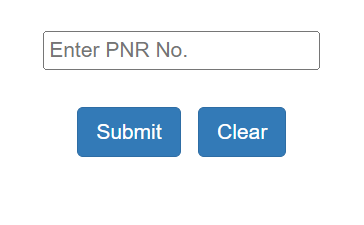
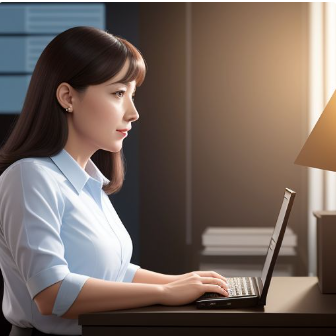


Leave a Reply